
Private Digital Cash
Perfect for online and local stores, money transfers, donations, gifts and more.

Monero is an easy way to pay online and in stores. Download a Monero wallet to your phone or computer and start to send and receive money worldwide – no restrictions.
Monero is a private, secure and accessible alternative to banking:
To get started, all you need is a desktop or mobile wallet such as Feather Wallet or Cake Wallet.
Your wallet gives you a Monero address, with which you can send and receive money, as well as check your balance. Pay with a click of a button – no technical skills required!
Monero doesn't require any personal details, government ID or bank account, which makes Monero a uniquely private and financially inclusive payment method.
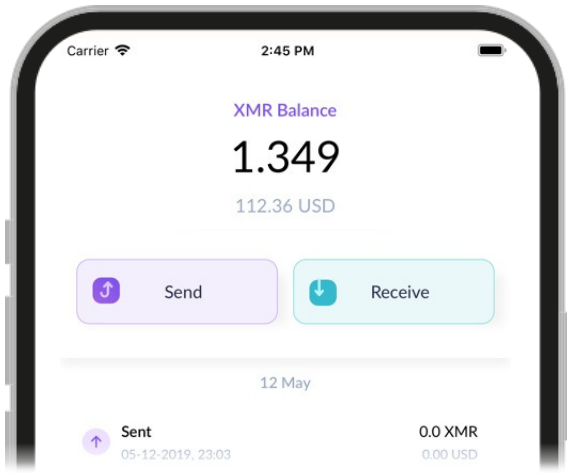
There are many ways to get Monero:
Easy step-by-step guides to buy Monero with cash can be found at HeadyWook.com and X21.tools.

Hundreds of online and brick-and-mortar stores already accept Monero. Check AcceptedHere, Cryptwerk or Monerica to browse Monero-friendly businesses, from electronics to restaurants, rentals and more.
Buy products from classifieds such as Bitejo, MirageSale and MoneroMarket, just like Craigslist or Facebook Marketplace.
You can also buy gift cards with Monero from CoinCards, which makes it possible to shop at Amazon, Ebay, Uber, McDonalds, Walmart, Apple and more.
Personal shopping services like ProxyStore and Sovereign Stack Rerouter make it easy to buy any product with Monero.
What's more, you can pay any Bitcoin invoice with Monero via FixedFloat. This opens up thousands more merchants, including PayWithMoon's Visa gift cards and Silent Link's global e-sims.
Whether you have a brick-and-mortar business, online store, are a freelancer or a content creator, it's easy to accept Monero payments.
Monero is peer-to-peer digital cash, meaning your customers pay you directly. There is no third party, unlike Paypal, Visa or banking. Simply give your customers your Monero address (for example, on a tablet in your store or in your Youtube channel's bio) and they can conveniently pay with a click of a button.
After receiving Monero, you can exchange it to physical cash (e.g. via LocalMonero), hold it as savings or buy products/services with Monero.
While a simple Monero address is enough to receive payments, Monero Integrations offers a convenient payment gateway for online stores and BTCPayServer offers an all-in-one solution for online stores, physical points-of-sale and fundraisers.
If you choose to accept Monero in your business, you can submit your business to directories such as AcceptedHere and Monerica to find new Monero-friendly customers.
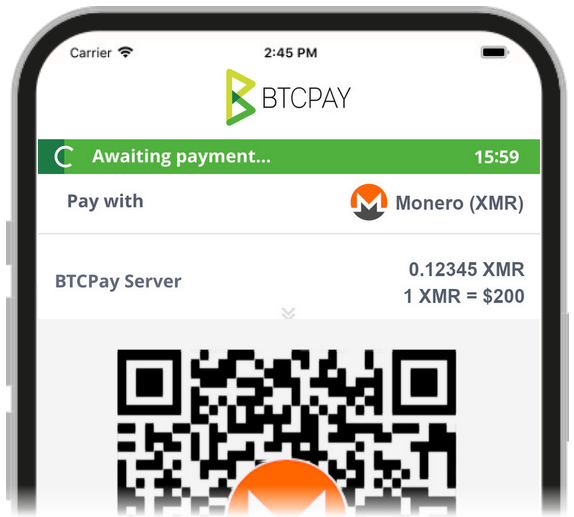
Got questions or want to discuss Monero? Join one of many Monero-friendly communities, such as:
Coming soon: Earn Monero and tip your favorite content creators! Monero tip bots for Mastodon, Lemmy, PeerTube, WriteFreely and Matrix are under development.

More resources to get started with Monero:
Want to accept Monero in your online or brick-and-mortar store?
Feel free to message anarkio @ offtherecordmail.com for more info about how to accept private digital cash in your business.